|
This stage of the tradeInputProcess selects the HIMIPref™ account which is to transact as specified by the tradeConfirmationDocument. The accountSelectionBox is displayed:
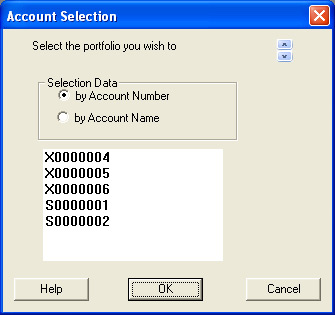 The "Account Selection Box" The "Account Selection Box"To select an account, highlight it with a mouse click (the radio buttons provide a choice of accountNumber or accountName) and click "OK"
Note : To add an account to the list, see Creating a Portfolio.
|