|
The instrument that is to be traded is selected via the instrumentSelectionBox
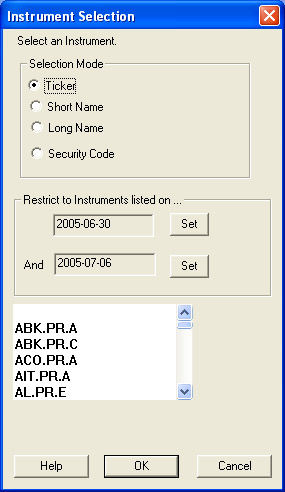 The "InstrumentSelectionBox" The "InstrumentSelectionBox"
To select an instrument : - Choose how you wish the possibilities to be displayed, using the radio buttons at the top of the box.
- Unless you are extremely familiar with HIMIPref™, it is highly recommended that at least one date restriction be selected by clicking the appropriate "Set" button, which will allow date selection via the dateInputBox. This will restrict the choices to those instruments which have a listingDate on or prior to the restriction date(s) and a delistingDate subsequent to the restriction date(s). If the edit box shows "NULL DATE", that particular potential restriction date is ignored.
- Select an instrument by highlighting the choice with a mouse-click and clicking "OK"
|