|
The custodian specified on the tradeConfirmationDocument is the institution which holds the securities and cash of the portfolio and settles the trades executed by the Portfolio Manager. Therefore, this selection is used to specify to the dealer the identity of the institution with whom the exchange of money and securities is to take place.
The custodian is selected via the custodianSelectionBox:
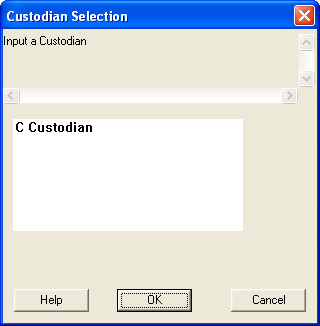 The "Custodian Selection Box" The "Custodian Selection Box"To select a custodian, simply highlight the custodian name with a single mouse-click and click "OK" Note : To add a new custodian to the list, see Adding a Custodian
Note : The "Account" at the custodian may be specified through the "Edit Custodian Accounts" selection on the tradeConfirmationMenu|input popup. See Editing Custodian Accounts.
Note : The information printed on the tradeConfirmationDocument with respect to the custodian may be edited via the "Edit Custodian" selection on the tradeConfirmationMenu|input popup. See Editing a Custodian
|